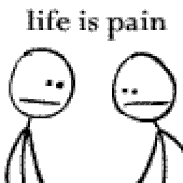Tag: openvas
openvas 8: status code 503 – Service temporarily down
die ueberschrift sagt alles.
loesung gefunden: http://plugins.openvas.org/ova_503.txt
1 .Stop scanner with the command:
systemctl stop openvas-scanner
2. stop manager with the command:
systemctl stop openvas-manager
3. stop gsa with the command:
systemctl stop gsa
4. Make the certs with the command (pressing enter will fill in the
defaults in the brackets):
openvas-mkcert -f
5. Make the client certs with the command:
openvas-mkcert-client -i -n
6. Get the scanner uid with the command:
'openvasmd --get-scanners' (gives you an uid like"08b69003-5fc2-4037-a479-93b440211c73")
7. Update scanner and keys with the command (you will need to replace the
uid in this command with the uid provided from the previous step):
openvasmd --modify-scanner "08b69003-5fc2-4037-a479-93b440211c73" --scanner-ca-pub /usr/local/var/lib/openvas/CA/cacert.pem --scanner-key-pub /usr/local/var/lib/openvas/CA/clientcert.pem --scanner-key-priv /usr/local/var/lib/openvas/private/CA/clientkey.pem
8. Sync the feeds using the command:
openvas-nvt-sync
9. Start the scanner using the command:
systemctl start openvas-scanner
10. Rebuild openvas databases using the command:
openvasmd --rebuild
11. Start openvas manager using the command:
systemctl start openvas-manager
12. Start Greenbone using the command:
systemctl start gsa
ova in proxmox nutzen
proxmox hat keine native unterstuetzung fuer ova templates. eigentlich verwunderlich, da es sich bei ova ja schliesslich um ein “offenes” format handelt. damit das trotzdem funktioniert, muss ein wenig hand angelegt werden.
das zu verwendende ova file ist erstmal auf den proxmox server kopieren. eine ova datei ist eigentlich nur ein tar archiv mit einer image datei (vmdk) der festplatte und einer config datei im ovf format. hier am beispiel einer ova datei von OpenVAS
reinschauen kann man mal mit
tar -tf OpenVAS-8-DEMO-1.0.ova
als ausgabe kommt dann sowas:
OpenVAS-8-DEMO-VM-1.0.ovf
OpenVAS-8-DEMO-VM-1.0-disk1.vmdk
und dann entpacken geht mit
tar -xvf OpenVAS-8-DEMO-1.0.ova
erst dachte ich, dass man einfach die vmdk in proxmox als platte einbinden kann… aber dann kam nach einem versuch zu booten nur kauderwelsch auf dem bildschirm raus… also doch die vmdk nach qcow2 konvertieren:
qemu-img convert -O qcow2 OpenVAS-8-DEMO-VM-1.0-disk1.vmdk output.qcow2
die virtuelle maschine muss man dann in proxmox anlegen (ein blick in die ovf datei kann auch nicht schaden. stichworte E1000, IDE usw) und dann die zuvor erzeugte datei “output.qcow2” einfach ueber die von proxmox erstellte datei (mit dem entsprechenden namen) drueber kopieren…. und schon bootet die maschinerie. 🙂