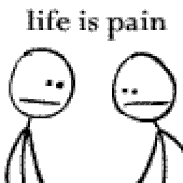immer wieder kommts mal vor, dass eine ssh session “haengt”, weil z.b. gerade die internetverbindung abgekackt ist oder sowas. um die zu beenden, muss man “enter”, gefolgt von “~.” (tilde+punkt) druecken. die tilde ist der escape character und der punkt steht fuer disconnect.
hier noch ein paar andere von diesen sehr nuetzlichen kombinationen:
- ~.: Disconnect.
- ~^Z: Background ssh.
- ~#: List forwarded connections.
- ~&: Background ssh at logout when waiting for forwarded connection / X11 sessions to terminate.
- ~?: Display a list of escape characters.
- ~B: Send a BREAK to the remote system (only useful for SSH protocol version 2 and if the peer supports it).
- ~C: Open command line. Currently this allows the addition of port forwardings using the -L, -R and -D options (see above). It also allows the cancellation of existing remote port-forwardings using -KR[bind_address:]port. !command allows the user to execute a local command if the PermitLocalCommand option is enabled in ssh_config(5). Basic help is available, using the -h option.
- ~R: Request rekeying of the connection (only useful for SSH protocol version 2 and if the peer supports it).