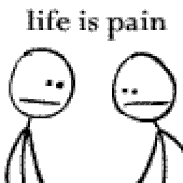after removing a pve cluster node that was also a ceph osd and monitor node i realised that i forgot to remove the ceph stuff before removing the node from the cluster. there is no possibility to remove it with the pve gui, so i have to do it on the command line.
to delete it from the ceph crush map:
ceph osd crush rm nodenametoremove
to remove the monitor:
ceph mon remove nodenametoremove
the edit the file /etc/ceph/ceph.conf and remove the complete section for the node.
then edit the file /etc/ceph/storage.conf and remove the ip address of the dead monitor node. this step can also be done via the gui.